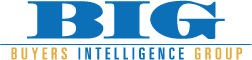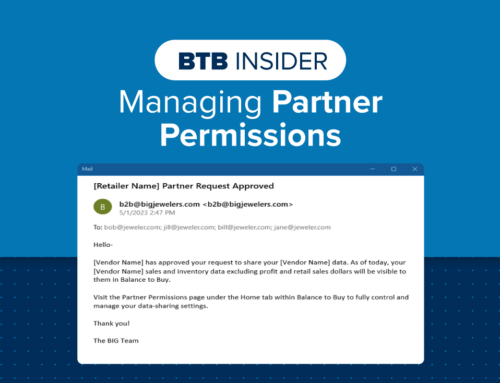We’ve made two small but impactful updates to Balance to Buy that make managing Partner Permissions even easier.
Quick Access from Summary Detail Reports
You can now left click within any Summary Detail Report to drill-down directly to the Partner Permissions page where you can request and manage data sharing with your vendors.

New Toolbar Shortcut
We’ve also added the Partner Permissions link to the toolbar, making it easier to find and access at any time.
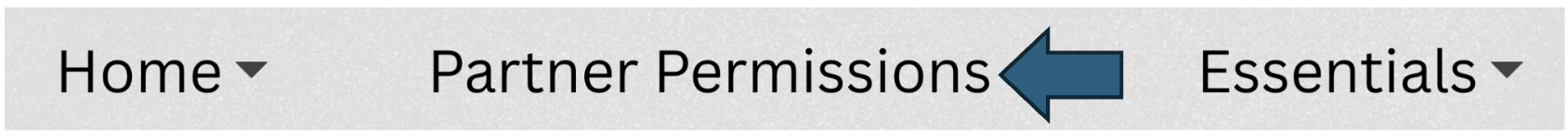
Turning on Partner Permissions and sharing data with your vendors is key to a successful collaboration and partnership. It allows vendors to see your data, specific to them, so they can better understand inventory, sell-through performance & aging. As the retailer, you have full control over who you choose to share data with by utilizing the Partner Permissions page.
As a reminder, vendors only see your sales and inventory data at cost, they do not see any sensitive information such as customer information, retail prices, or gross profit. Additionally, only sales and inventory data are pulled for data share retailers who are not Balance to Buy clients.
Contact your Balance to Buy Consultant for help, we are just a call or click away!
DO YOU HAVE A BTB INSIDER TIP?
Submit your BTB Insider tip to info@bigjewelers.com and you may see it in our next Balance to Buy Insider email!