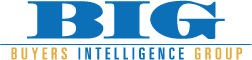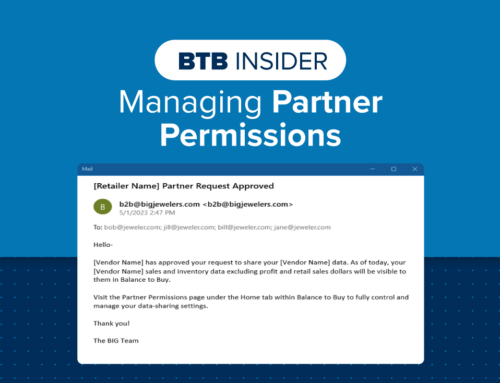Balance to Buy is a powerful tool that allows you to analyze your business in many ways. Sometimes, the number of reports and data can be overwhelming.
Did you know that we have created a document that provides suggested reports based on different roles within the company? This document explains reports that are useful for Owners, Managers & Inventory Merchandiser roles. It also gives a brief explanation as to why the suggested reports are useful.
You can access this document anytime through the Learning Center located in Balance to Buy. Tip – browse through the Learning Center for other great resources we have put together for BTB users!
1. Hover over Learning Center and click on Retailer Resources.

2. From there, click on the Balance to Buy Inventory Management dropdown, and select Suggested Reports. The document will open in a new browser tab.
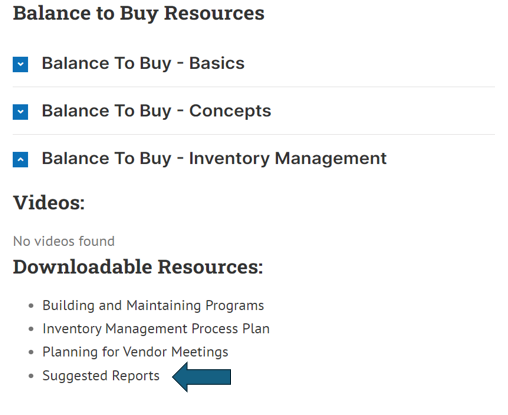
Contact your Balance to Buy Consultant for help, we are just a call or click away!
DO YOU HAVE A BTB INSIDER TIP?
Submit your BTB Insider tip to info@bigjewelers.com and you may see it in our next Balance to Buy Insider email!