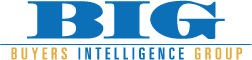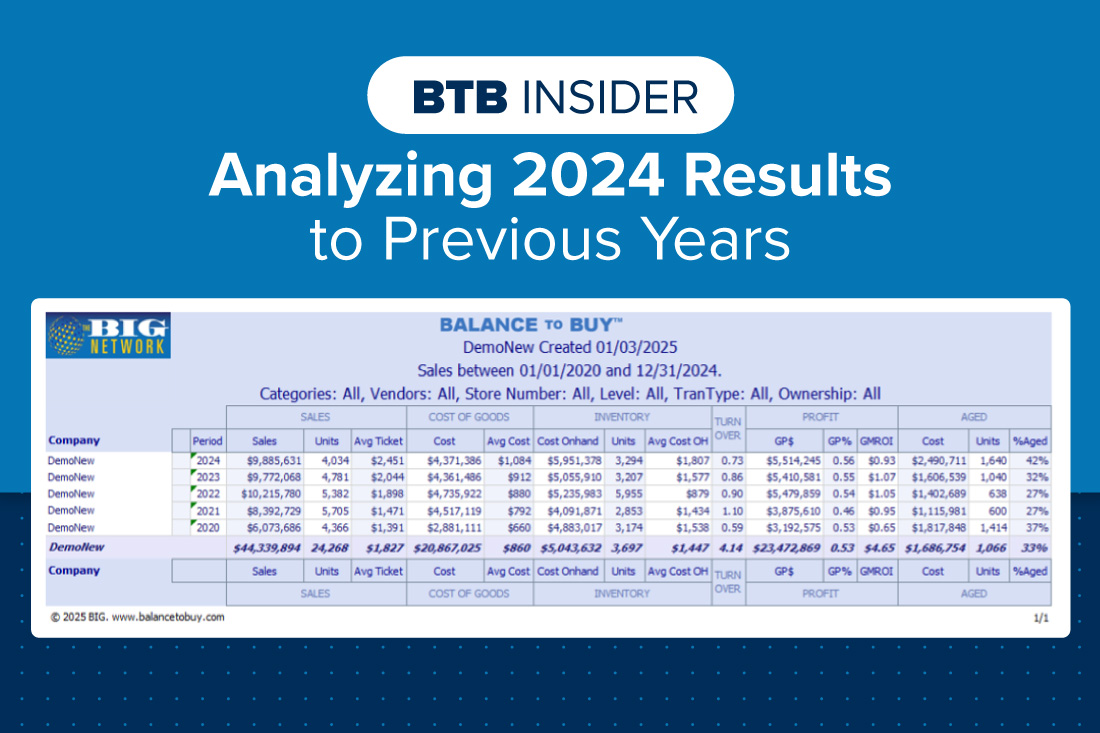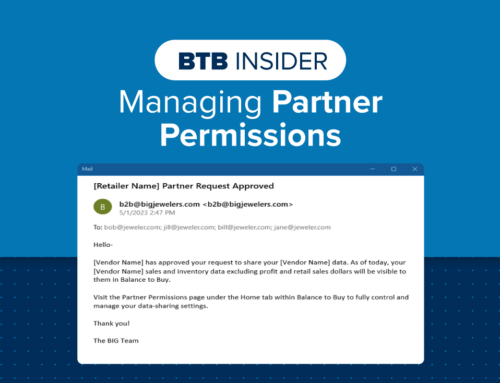With traffic numbers expected to pick up over the next months, now is the time to review your Aged Asset inventory and re-merchandise it to fund category price points where you may need inventory. This exercise will help reduce aged asset inventory while funding price points without having to spend more asset dollars.
What does Re-Merchandising mean?
When we use the term re-merchandising, we are talking about reviewing your non-performing aged asset inventory by category to find opportunities to re-price items into best-selling price points or price points that need inventory. We want you to review your aged items, identify which ones can/should be re-priced, clean them up and give them new tags. You can give them a new price in your POS, group pieces together to make ‘Your Choice $xxx’ or ‘Starting At $xxx’ trays or move them into a sale showcase (if applicable).
Non-performing aged inventory usually ages out for one of three reasons:
- Bad Style that just didn’t resonate with your customers
- Over-purchased inventory within a certain category/price point
- Perceived Value – do each of the items in the price point have the same perceived value?
Ideally, we would prefer to exchange these non-performing aged pieces with our vendors but sometimes that isn’t possible because we no longer work with that vendor, we have maximized our exchange/return amounts for the year, unfavorable exchange terms offered from the vendor, or the specific item isn’t eligible for return/exchange. When we have aged items that fall into these buckets, we need to come up with an exit strategy to reduce aged inventory and increase cash flow.
Inventory Comparison Report
The Inventory Comparison Report can help us quicky and easily identify items that we can re-price. To access the Inventory Comparison Report, please follow the below steps.
1. Under Macro/Micro View, select Inventory Comparison.
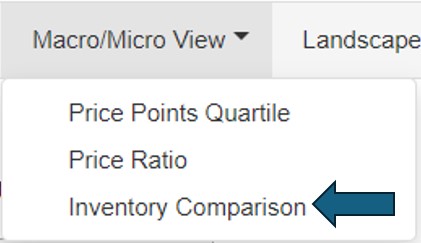
2. Apply all applicable filters, sort options and click on Apply Filters. Because we are looking to re-merchandise asset inventory, we recommend filtering Memo InStock out of the data. For this example, we will look at re-merchandising Color Rings.
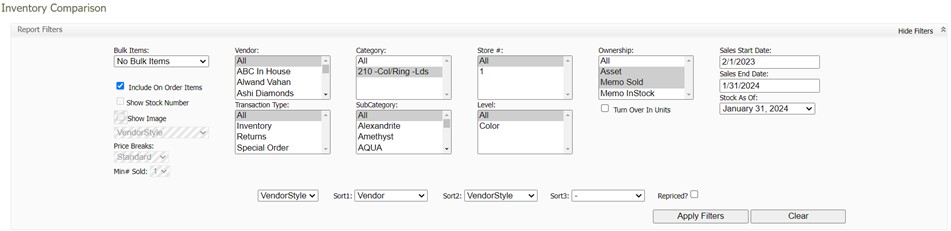
3. Once the report populates, you will see Sold by Price Point on the left-hand side of the report & Instock by Price Point on the right-hand side.
a. Under Sold by Price Point – if you see an item in green font – this means it was a 90-day fast-seller that is currently on hand. If the vendor style number is bolded green – this means it was a 90-day fast seller that is out of stock.
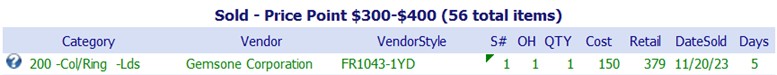

b. Under In-stock by Price Point – if you see an item that is in red font – this means that it is aged (365 days+). Under the age column, you can see how many days it has been in stock.

c. If you click on the question mark icon the item description will pop-up on screen.
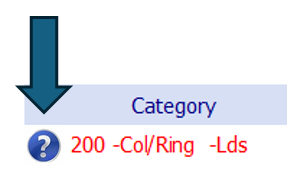
d. On this report, you can toggle between the Vendor Style or your Stock Number by using the drop-down located beside the sort options.
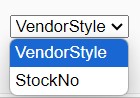
4. To identify items that could be re-merchandised, focus first on your best-selling price points.
a. Are there aged items in the price point buckets above your best-selling price points? If so, those items are an opportunity to re-merchandise and move into the best-selling price points.
b. Do you have aged inventory from a vendor that you no longer work with? If so, re-price those items aggressively to get them sold.
c. Does the product in each price point make sense to the customer from a perceived value? If not, look at re-merchandising certain pieces into the price point that they fall into based on the customer’s perceived value.
Don’t forget, you can export this report into Excel. This allows you to make notes and keep track of any changes you initiated. You can export any BTB report by clicking on the save file icon (use drop-down to select file type).
The re-merchandising strategy can have a great impact on reducing your non-performing aged inventory and increasing cash flow. But this doesn’t mean we want you to ignore re-orders on your fast-sellers, multi-sellers or program items!
The below link is to a short video Abe did years ago that demonstrates the re-merchandising concept relating to perceived value.
https://btbonline.balancetobuy.com/LearningCenter/RetailerResources/tabid/25/Default.aspx
Contact your Balance to Buy Consultant for help, we are just a call or click away!
DO YOU HAVE A BTB INSIDER TIP?
Submit your BTB Insider tip to info@bigjewelers.com and you may see it in our next Balance to Buy Insider email!