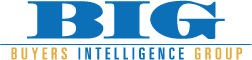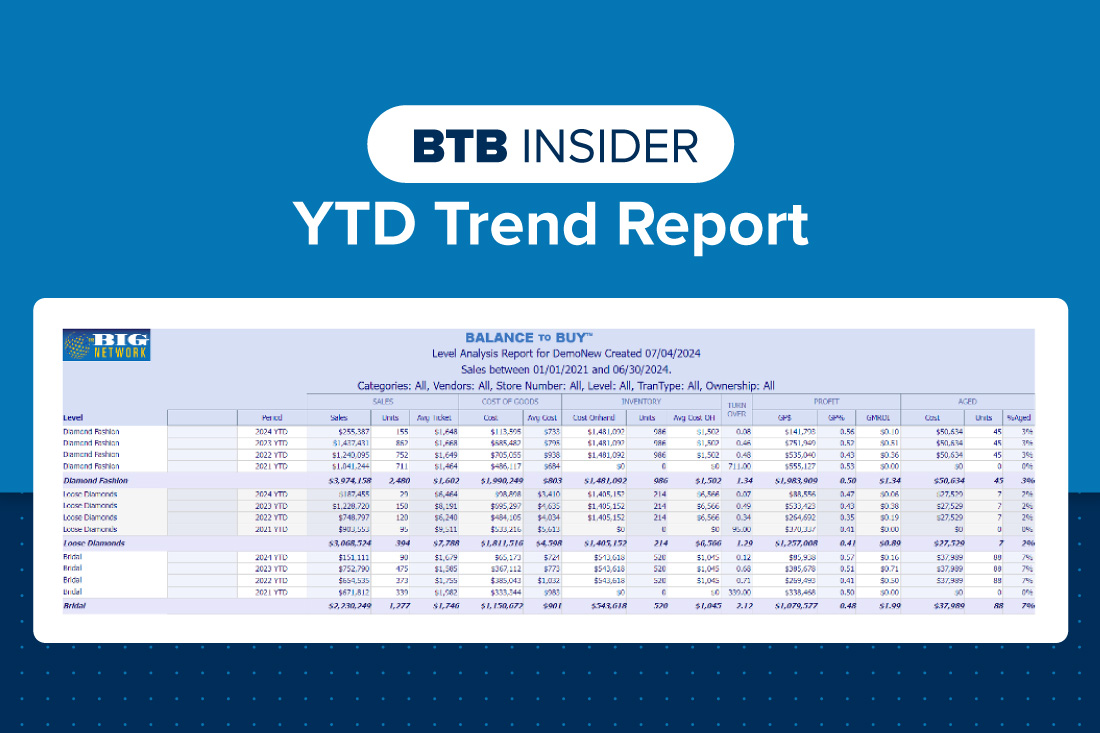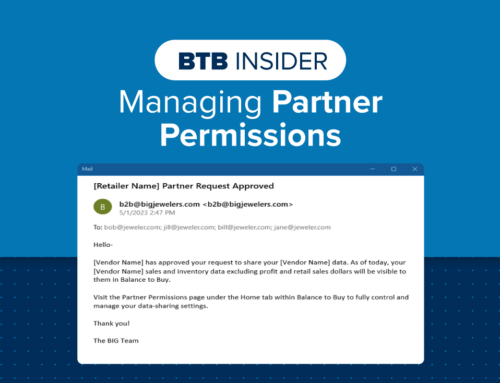With the Holiday Season quickly approaching, now is a great time to start planning for any Event Mailers or Product Catalogues you may be distributing in your market. To get the best return on investment, Balance to Buy has a report that allows you to analyze which Zip Code your customers shop from. To access this report, follow the below steps.
1. Under Summary Detail Reports select Customer Zip
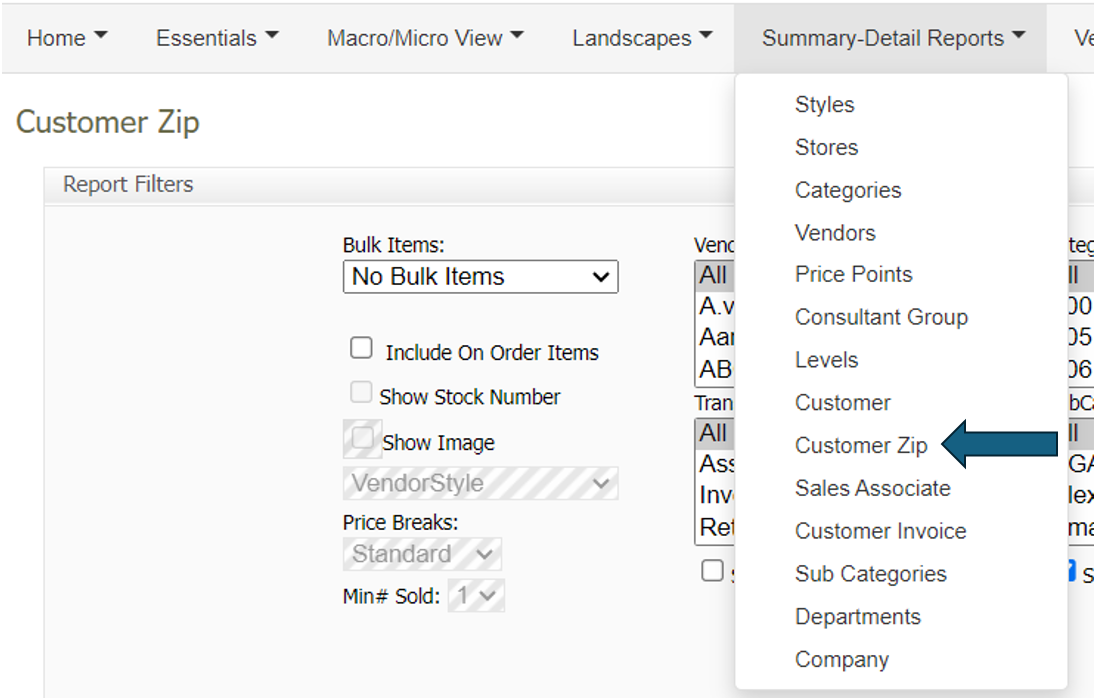
2. Apply any applicable filters in the filter boxes. If you are doing a mailer for a targeted event (i.e. LeVian) you may want to filter on your Color & Diamond Fashion customers only. For this example, we will keep all filters open. Some great Holiday Events that you may consider doing are Diamond Trade-Ups, Designer Trunk Shows, VIP Night, Black Friday Door Crashers, Ladies Night Out, the opportunities are endless! Don’t forget to research any community events that may be happening that you can be a part of (i.e. Downtown Shopping Night).
3. Adjust your Sales Start and End Dates.
4. Click Apply Filters.
5. The report will then populate using the customer address information from your POS system and will be sorted in descending order by retail sales dollars. You can re-sort the report based on Unit Sales, Average Ticket, GP $ or GP % by simply clicking on the headers. You will notice in the example below, there is over $2.8 million in retail sales with no Zip Code – this is because the customer info was not filled out completely in the POS system. This is a good reminder to your sales teams to make sure they are capturing as much customer information as they can.
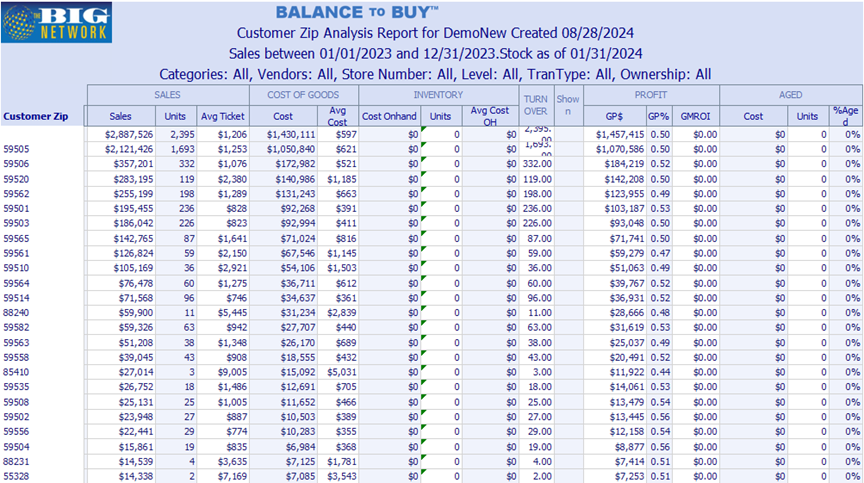
Contact your Balance to Buy Consultant for help, we are just a call or click away!
DO YOU HAVE A BTB INSIDER TIP?
Submit your BTB Insider tip to info@bigjewelers.com and you may see it in our next Balance to Buy Insider email!