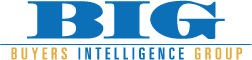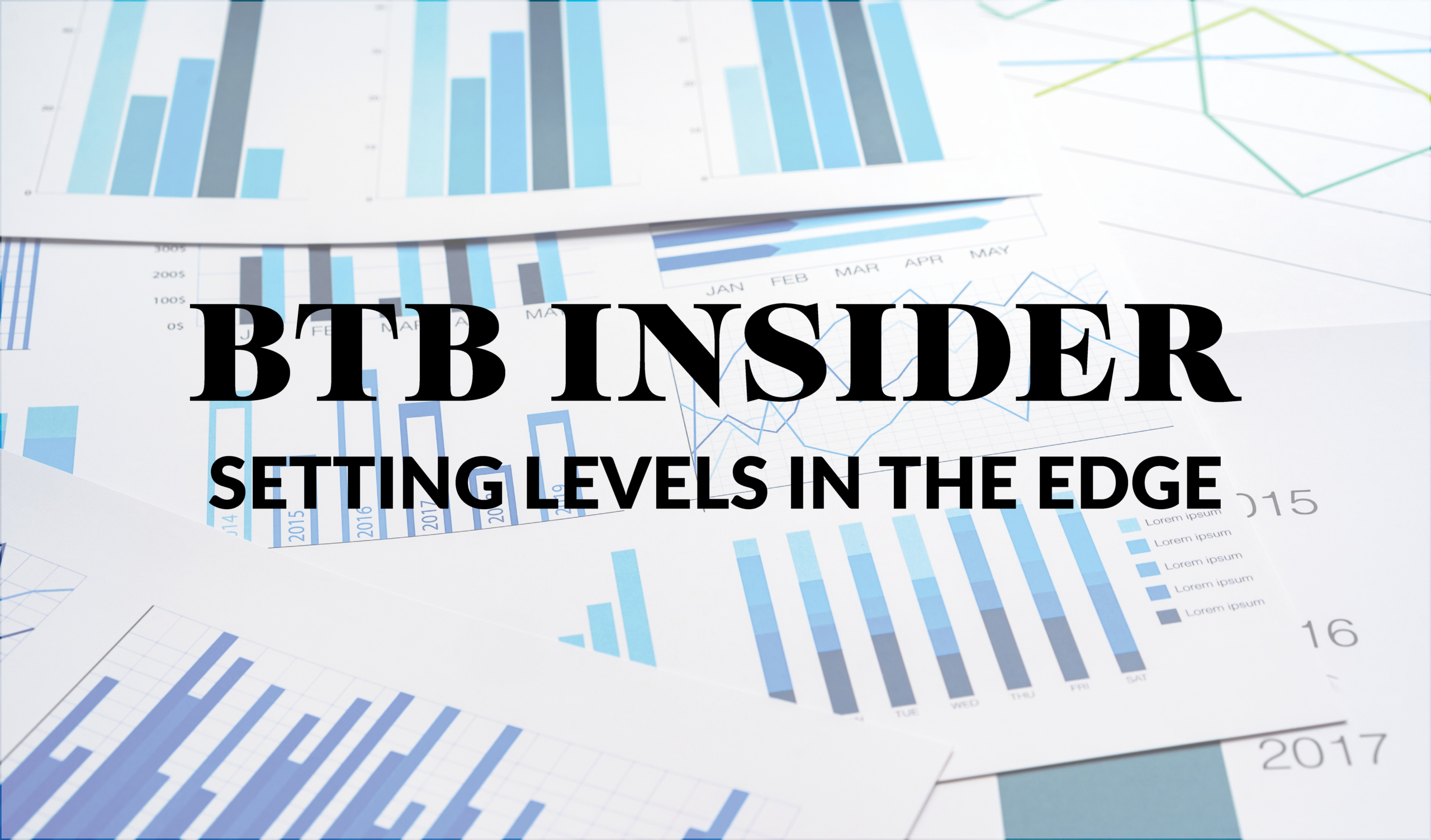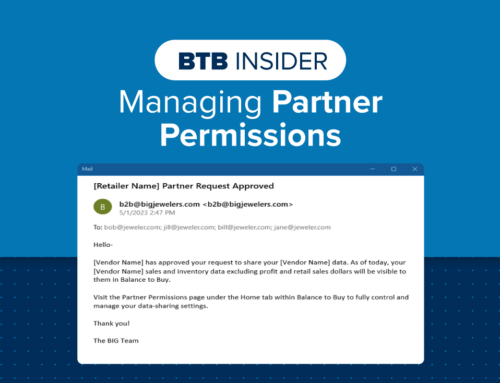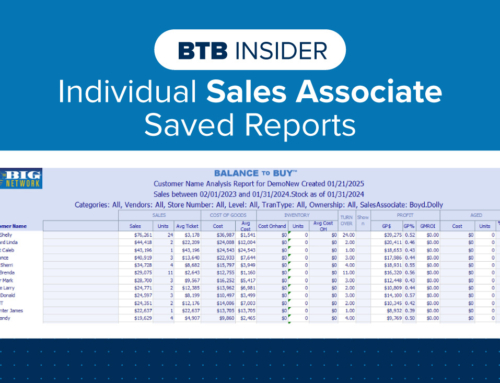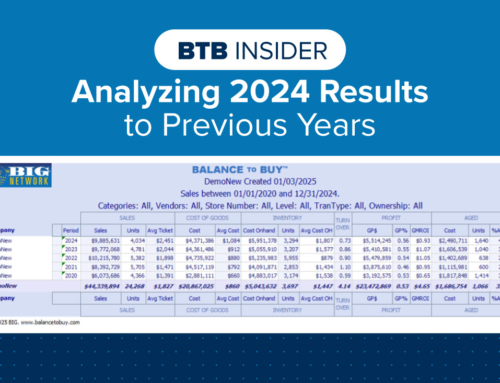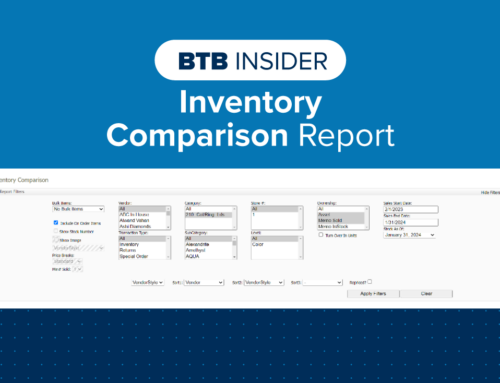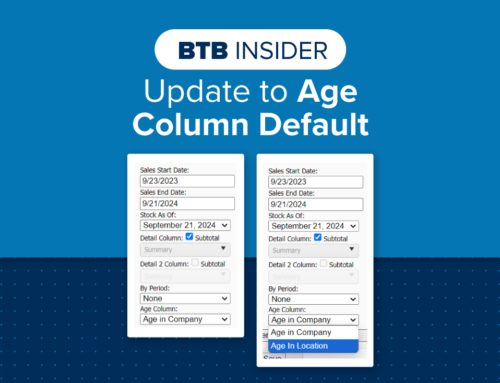The Levels feature in the Edge allows you to define minimum and maximum inventory levels for a specific vendor style. This is a great tool for your program items, basics & multi-sellers that you always want to have in stock. Minimum level is the minimum quantity you want to have on hand (usually 1). Maximum level is the maximum quantity you want to have on hand. Levels can be managed at the company level or individually by store (for multi location retailers).
When you run the Reorder Form/Report (in the Edge) to include styles below reorder point, any styles below the MAX quantity will display with a suggested order quantity to replenish back up to the MAX level that you have set. From here, you can use the Queue Items for Order to place these items on a purchase order. For more information on How to Set Levels in Edge, please follow the below link.
https://edgeuser.com/Knowledge/Knowledge-Base/multi-store-introduction
Once your levels are set in the Edge, we can see that data in BTB. By using a Summary Detail Styles report, we can view what the MIN/MAX levels are set at. Using the Detail Columns, you can select INV LEVEL MIN & INV LEVEL MAX and the levels you have set in the Edge will populate. From here, we can analyze if levels are set up correctly and make any adjustments, if needed. This is also helpful in allowing us to ensure all your program styles are set up on levels and checking to make sure your vendors are replenishing quickly.
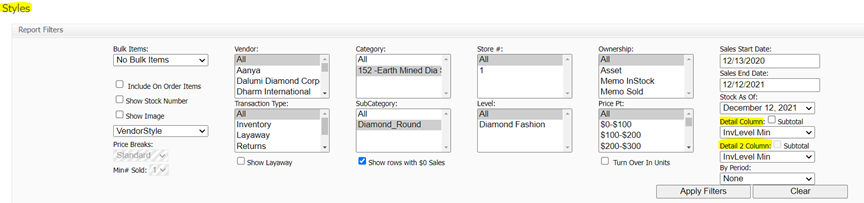
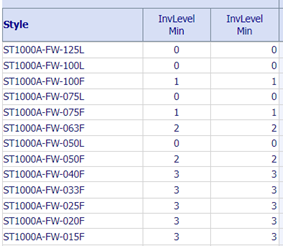
WHY USE LEVELS?
There are some benefits to having inventory minimums and maximums set up.
1. Reduces stock outs on any key items, program pieces or multi sellers. Always having your best-selling items and program pieces in stock can help your retail sales volume and turn increase because you always have the items available to sell.
2. Less re-order for you to manage. The Edge will prompt you on what pieces need to be re-ordered – all you need to do is confirm the quantity you want, add the item to the queue and submit your purchase order. An added benefit, your purchase orders will be in the Edge, and we will be able to see the on order in BTB.
3. We can analyze if you are using the right vendors for program items. If a vendor has a difficult time replenishing, it may be best to source the same/similar items from a different vendor who can replenish faster.
Contact your Balance to Buy Consultant for help, we are just a call or click away!
DO YOU HAVE A BTB INSIDER TIP?
Submit your BTB Insider tip to info@bigjewelers.com and you may see it in our next Balance to Buy Insider email!