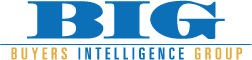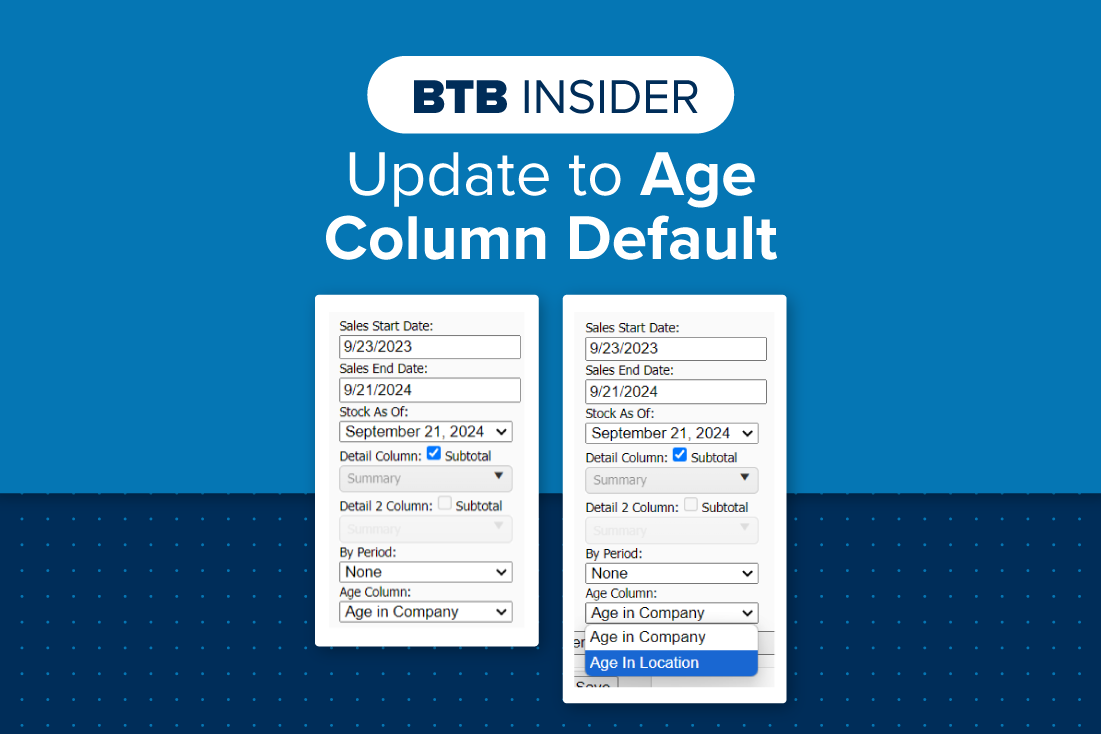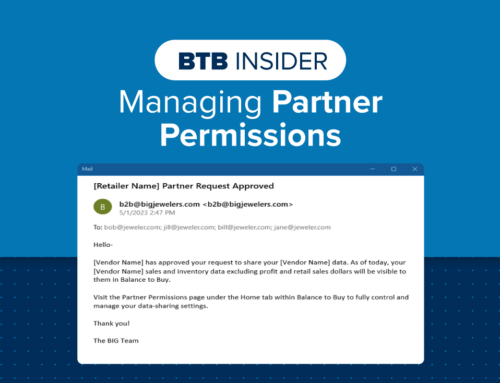We have recently made an update to the Age Column default within Balance to Buy reports which will affect multi-location retailers only.
The new Age Column default will be Age in Company. This means aging will be calculated based on when the item first entered the company rather than a specific store.
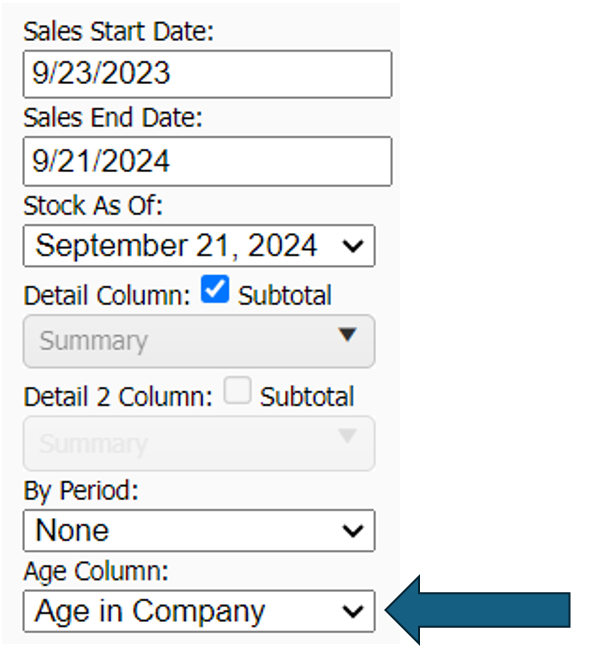
If you want to switch to Age in Location, you can click on the Age Column drop-down box, select Age in Location, and click Apply Filters.
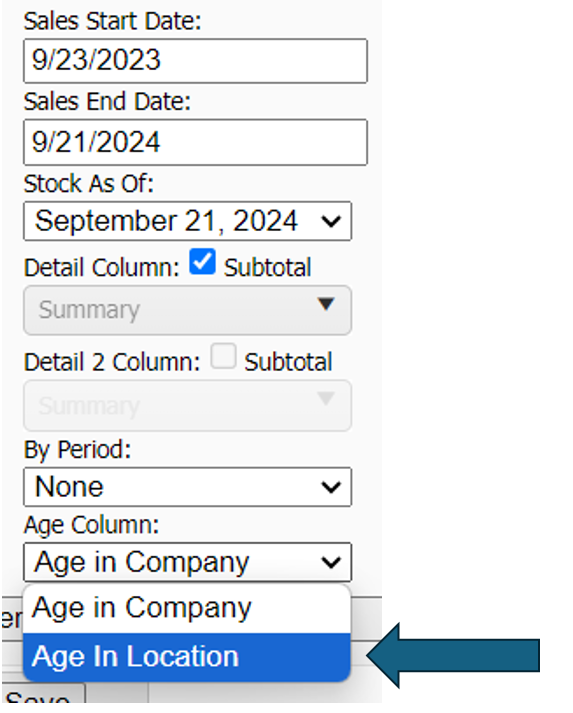
Contact your Balance to Buy Consultant for help, we are just a call or click away!
DO YOU HAVE A BTB INSIDER TIP?
Submit your BTB Insider tip to info@bigjewelers.com and you may see it in our next Balance to Buy Insider email!