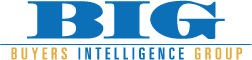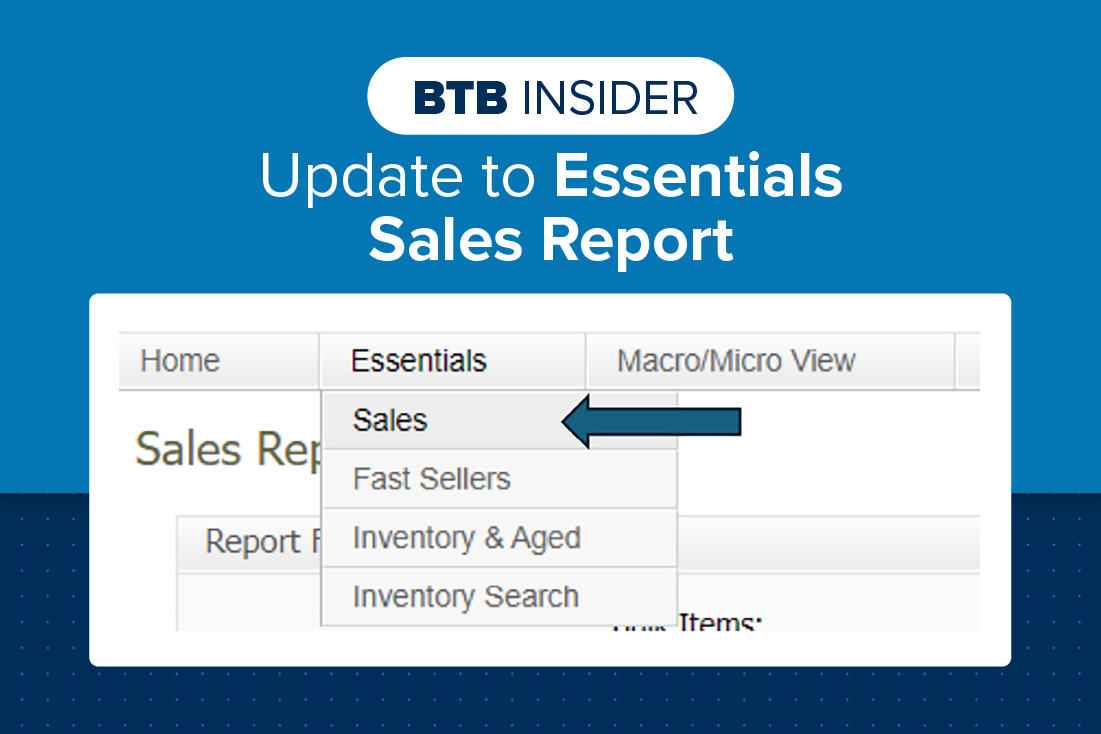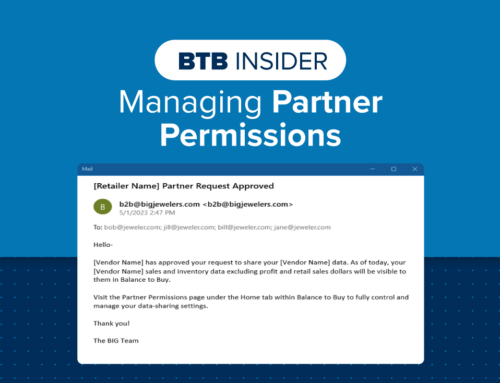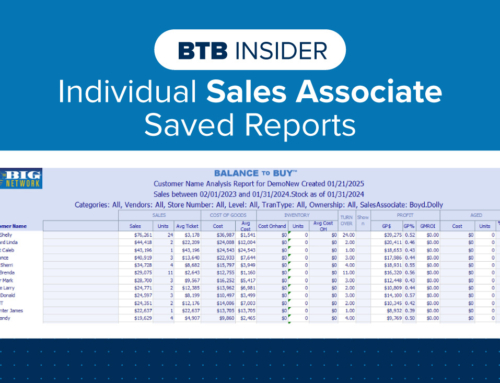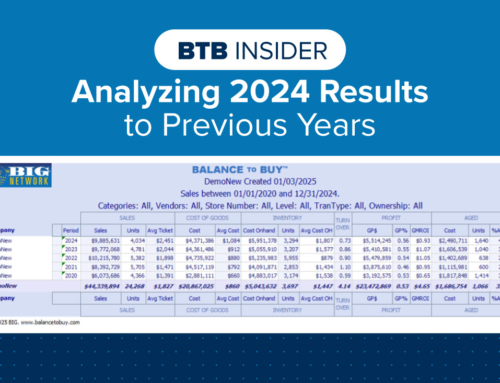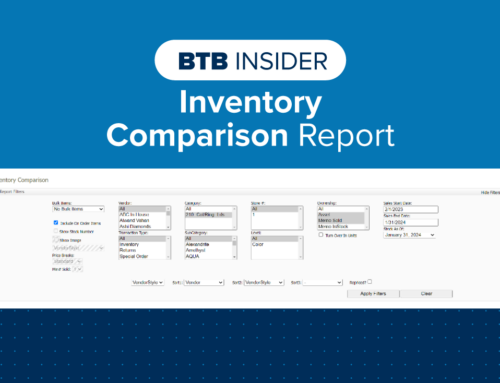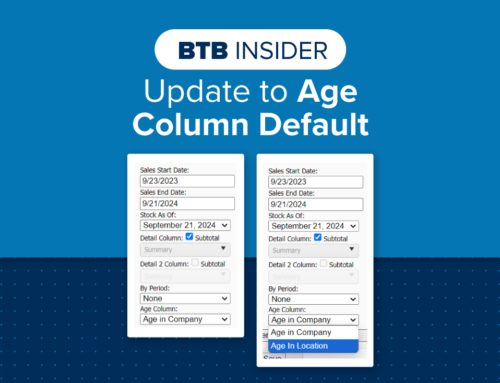We have recently made a small, but helpful, addition to the Essentials Sales Report. We have added a ‘Company On Hand’ column beside ‘Store On Hand’. This means multi-location retailers will now be able to see if a Vendor Style is on hand in the store that it sold at or in the company. Please note that for single-location retailers, the Store On Hand & Company On Hand columns will be the same unless your inventory is held in a different location.

To access the Essentials Sales Report, hover over the Essentials Tab & click on Sales.
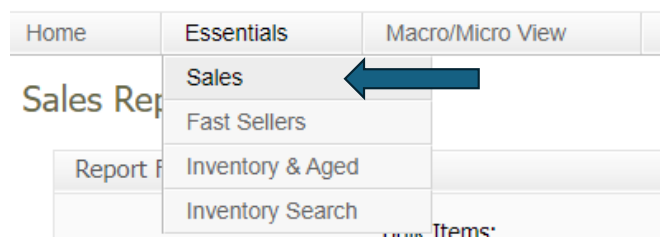
Apply all applicable filter criteria and select Apply Filters. Remember, the default for this report is to show the last day of business but the time frame can be adjusted using the Sales Start and Sales End Dates.
Contact your Balance to Buy Consultant for help, we are just a call or click away!
DO YOU HAVE A BTB INSIDER TIP?
Submit your BTB Insider tip to info@bigjewelers.com and you may see it in our next Balance to Buy Insider email!