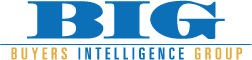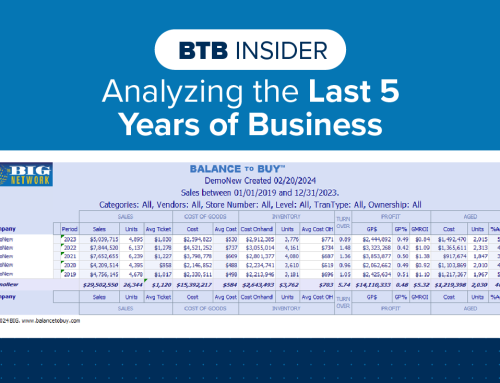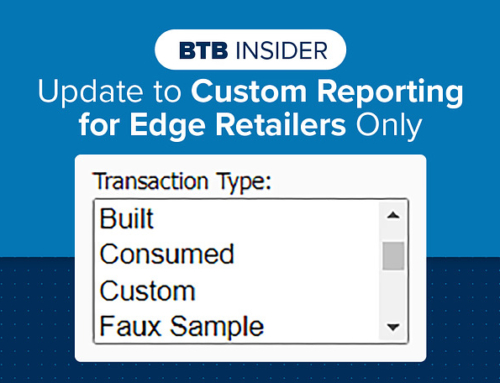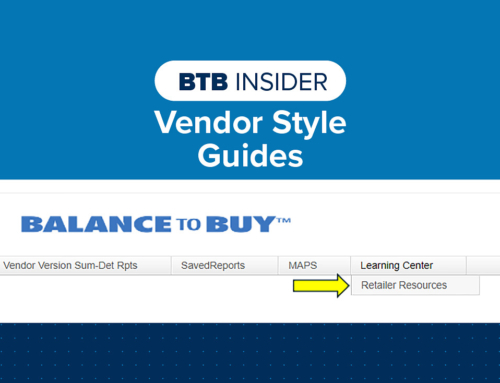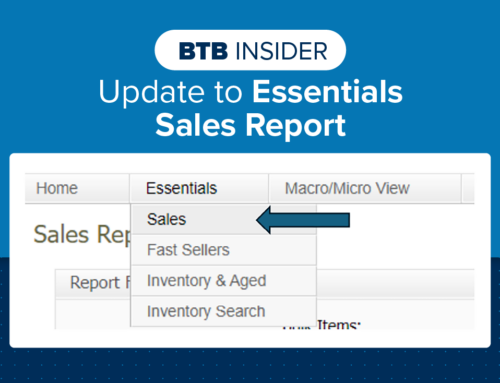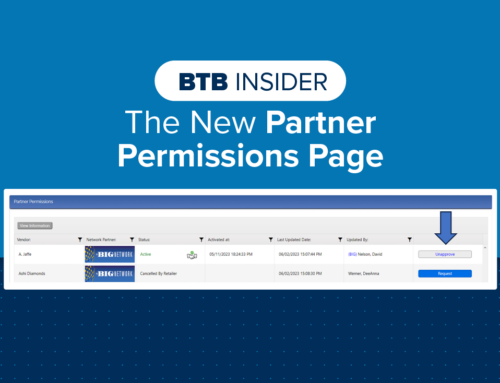With the Holidays just around the corner & store events happening, it’s time to begin pulling Customer lists to get the most out of your events. Whether you are doing a vendor specific trunk show, a Bridal event, Ladies Night, or a holiday mailer to your customers, using the Export Customer feature in BTB creates an easy-to-use report which includes the customer’s phone number, email address & mailing address. The Customer Export button will work with any Summary Detail report and will export the customer data that is relevant to the filters & selling period you select. Think of different ways you can use the filters to get the best return on investment for your event. If you are doing a Color Stone event, filter on your Color level and include any customers that purchased color that was $800+ price point. If you are doing a Roberto Coin event, create a report that includes all Roberto Coin customers but also include all customers who have purchased Gold or Diamond Fashion in the $1500+ price point.
Follow the below steps to quickly (and easily!) create a customer contact list for your upcoming events.
For this example, we are going to prepare a customer list for a Roberto Coin Trunk Show.
1. Select a Summary Detail Vendor Report & apply any applicable filters. Note that the filters you apply will be specific to your event. Be sure to change the sales start and end dates to the selling period you want. In this example, I am going to include any customers that have purchased Roberto Coin from January 1, 2021. Hit Apply Filters.
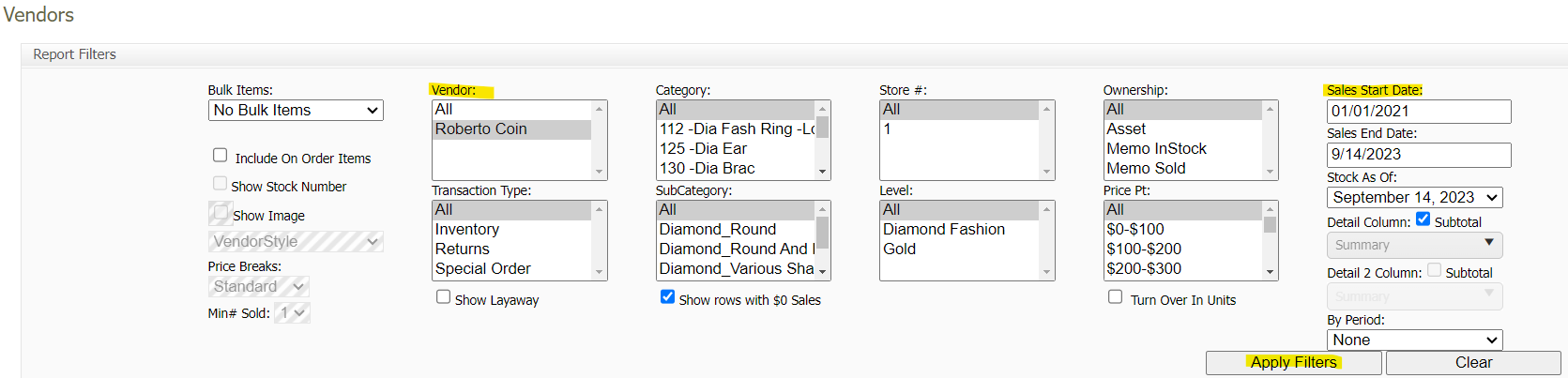
2. Once the report has pulled, click on the Customer Export button on the navigation bar.
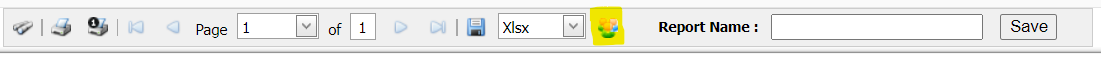
3. A report will populate in Excel with all the customer information that you currently have in your POS system. A couple of tips when using this report:
- Remove any duplicates (recommended to do this based on Customer ID). If you had a customer who made multiple purchases within the selling period you selected, they will show up on the report multiple times. Removing duplicates ensures that you do not contact the same customer more than once.
- You can use the Sales Associate filter to create calling lists for each sales team member.
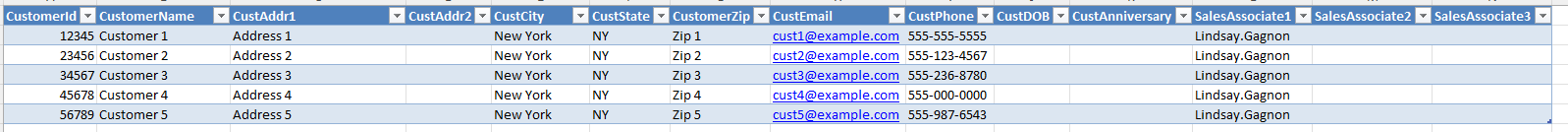
Contact your Balance to Buy Consultant for help, we are just a call or click away!
DO YOU HAVE A BTB INSIDER TIP?
Submit your BTB Insider tip to info@bigjewelers.com and you may see it in our next Balance to Buy Insider email!