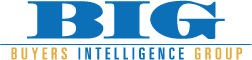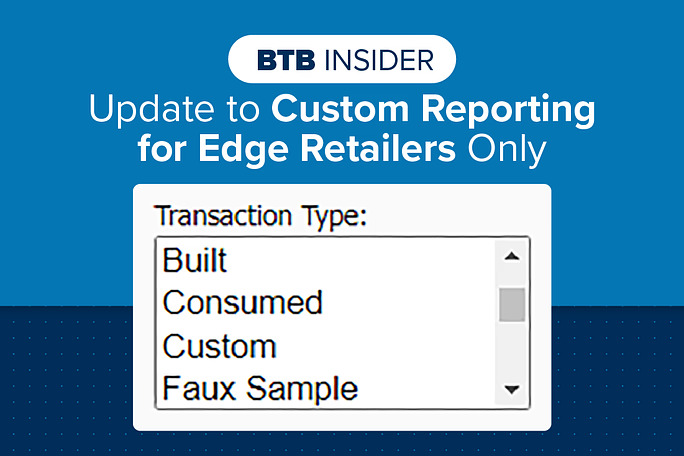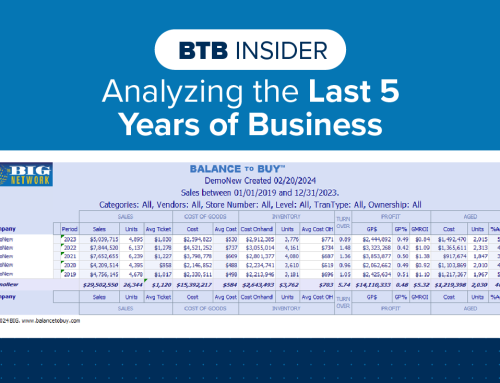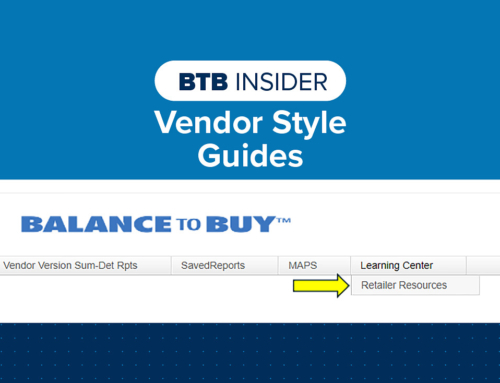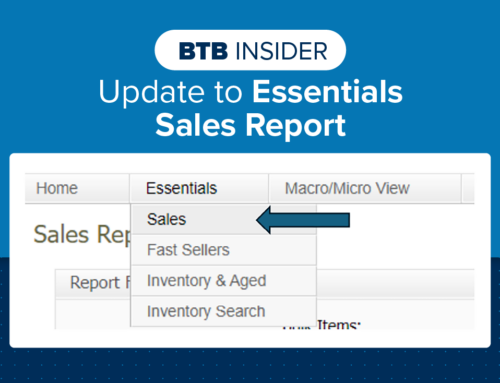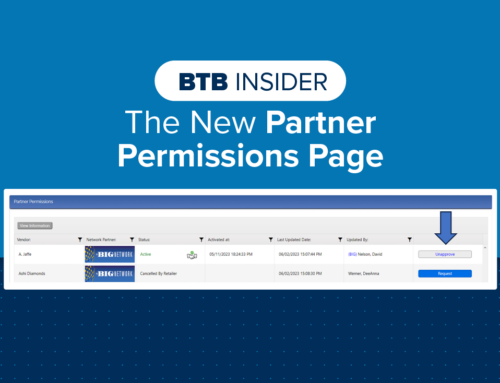We have recently made improvements to how Custom is reporting in Balance to Buy.
If you are using the Custom module within the Edge and SKU the item, Balance to Buy will report on the data that you enter on the Inventory Data Entry Screen. Custom jobs that have a SKU will report to the appropriate Level, Category & Vendor in Balance to Buy.
To filter on just your Custom data, you will select Custom in the Transaction Type filter box.
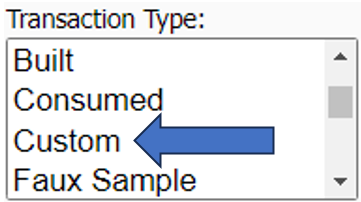
If you do not create a SKU while creating the Custom Job, Balance to Buy will report those items under the Level Custom, Category Custom & Vendor Unknown.
Contact your Balance to Buy Consultant for help, we are just a call or click away!
DO YOU HAVE A BTB INSIDER TIP?
Submit your BTB Insider tip to info@bigjewelers.com and you may see it in our next Balance to Buy Insider email!