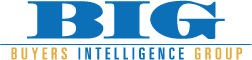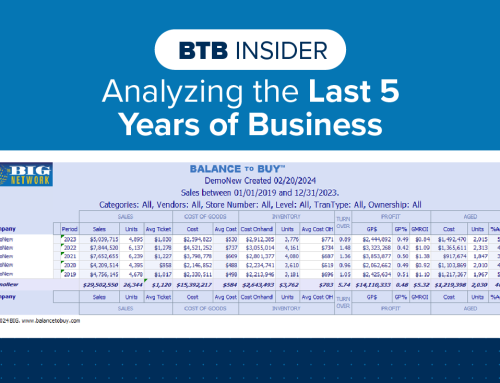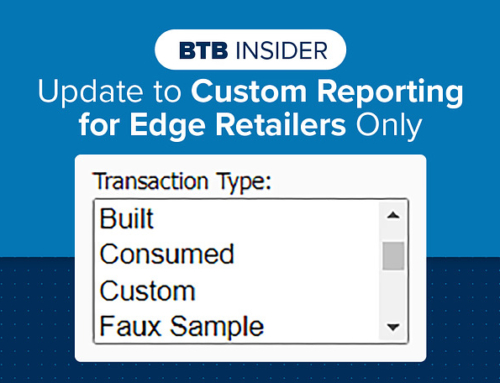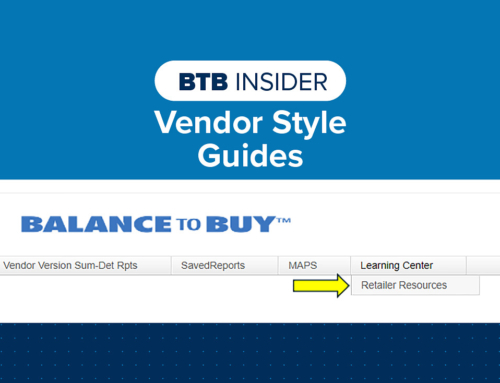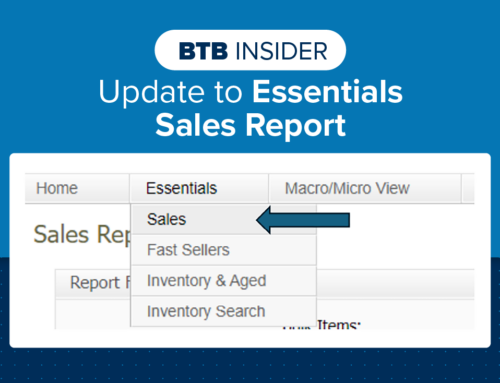BTB PRO TIP: INVENTORY & AGED REPORTING
Welcome to the new Inventory & Aged Report. In this revamped report, you can look at new inventory as well as aged. I think you will be very pleased with all the new options.
Step 1: Under the Essentials Tab, select Inventory & Aged.
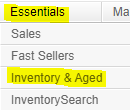
Step 2: In the filter boxes you still have a wide range of options. For our purpose I selected all Vendors for the Diamond Pendant Category, but you can look at a specific Vendor, Level, Store, Ownership Type, Price Point or Category (or any combination) as well, if needed.
Step 3: In the “From Last” filter, I selected 0-3 months because I want to look at all the inventory that has come into the store for just the Diamond Pendant category for the last 3 months.
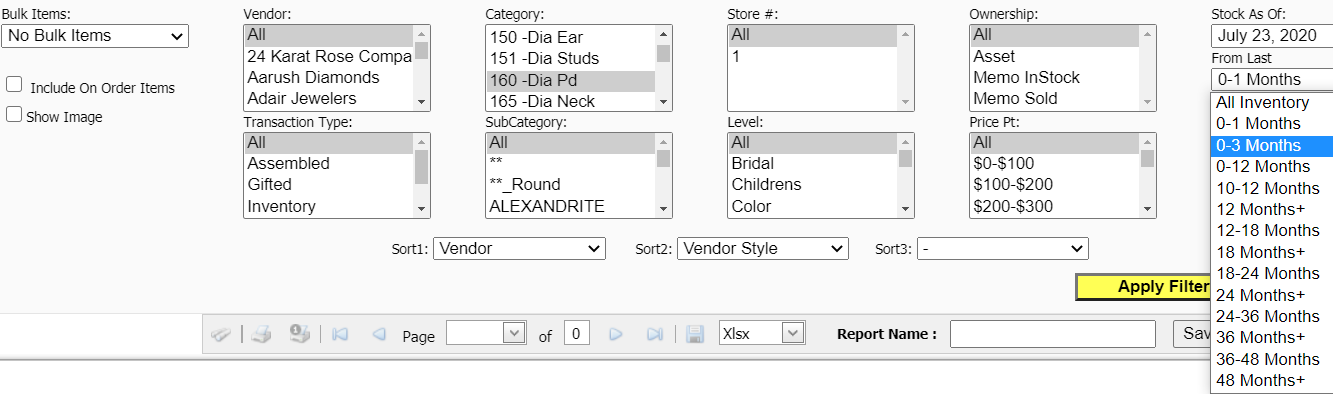
Depending on your project, you can select “All Inventory” to see what inventory you have in stock for any Category or Vendor. Alternatively, you can also select a time range, such as 24-36 months (which will show inventory items that are 24-36 months old), or you can select items that are older than a certain time (36 months+ would only show items older than 36 months).
Step 4: You have 3 sort options for this report. Sorting by Vendor Style will allow you to see duplicate Vendor Style #’s stacked together.
Step 5: Click on Apply Filters
Your Report will give you information about the Category, Vendor, Vendor Style, Your Stock #, Description, Cost & Retail of each piece as well as days in stock. It also shows the # of units on hand & sold in the past 12 months in each individual store and in the total company.
*Note: Because we deal with many Point of Sale programs, this report looks at the Vendor Style #, not the Stock #.

In the example below we have 2 different Stock #’s for one Vendor Style #. Each line will show the total Company on Hand for that Vendor Style #. At first glance you could arrive at the conclusion that you have a total of 4 on hand, when in fact you have 2 on hand for that Vendor Style #.
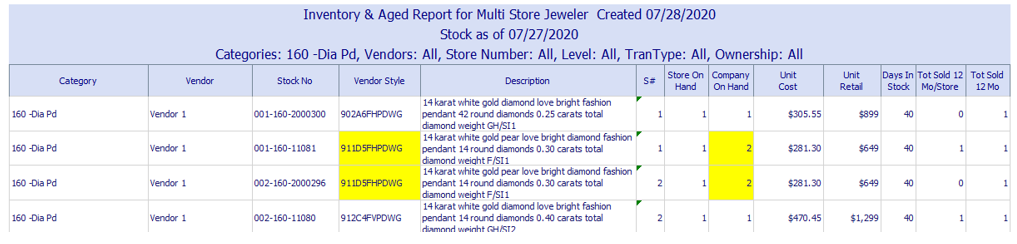
GOT A BTB PRO TIP?
Submit your Pro Tip to info@bigjewelers.com and you may see it in our next Balance to Buy Pro Tip email!