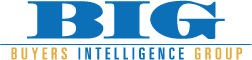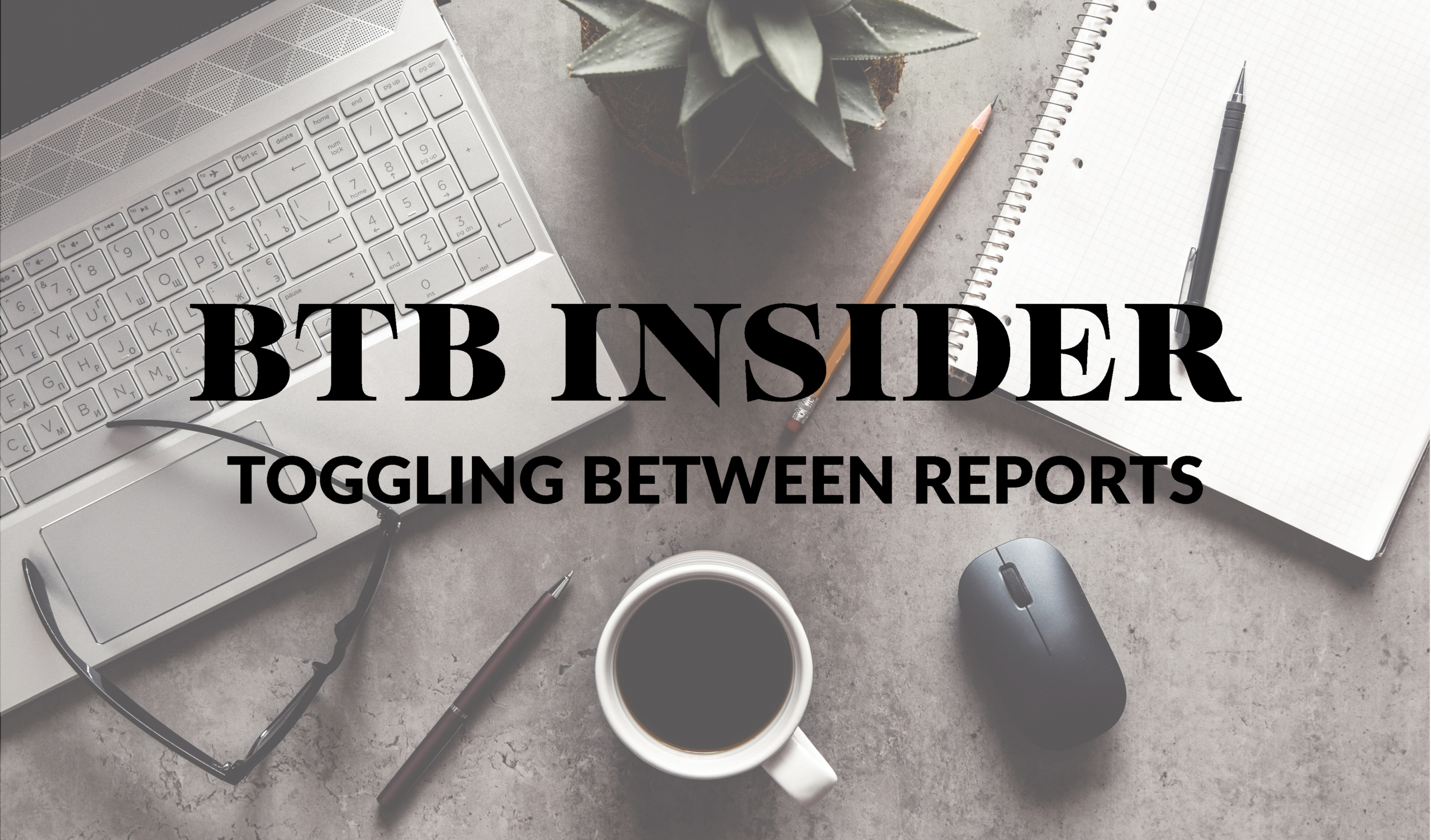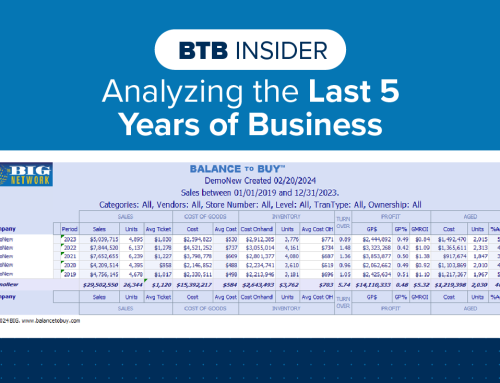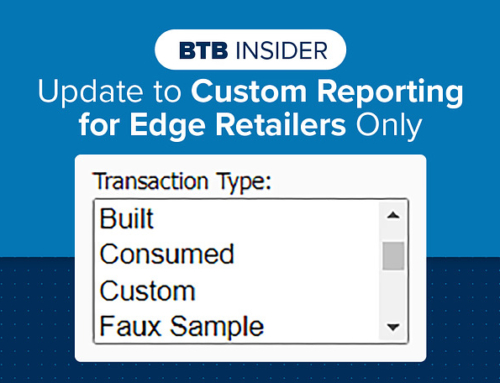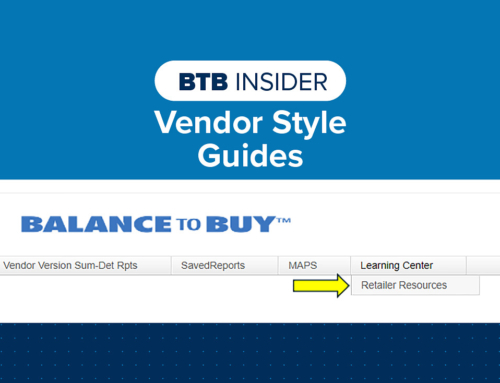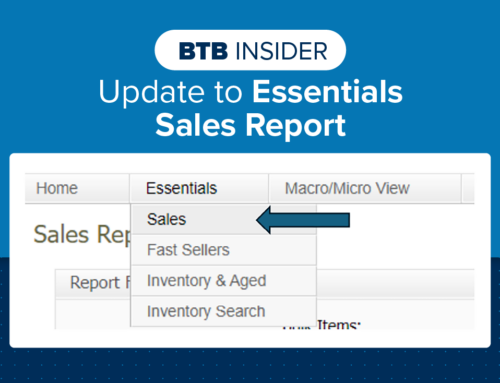Did you know in Balance to Buy you can have multiple reports open at the same time? By opening a secondary report in a new tab, you can view and toggle between different reports.
1. Create any report in Balance to Buy.
2. To view/create another report while keeping the first report available, hover over the Balance to Buy tab of the new report you want to create. With your mouse, right click on the report type and select Open Link in New Tab.
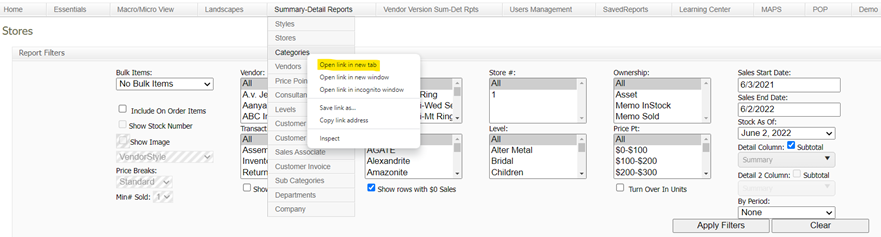
3. The new report will open on a different tab within your web browser. You can toggle back and forth between these reports by clicking on the report you want to view. You can open as many tabs as you need, which means you can create and view multiple report types at the same time.
Contact your Balance to Buy Consultant for help, we are just a call or click away!
DO YOU HAVE A BTB INSIDER TIP?
Submit your BTB Insider tip to info@bigjewelers.com and you may see it in our next Balance to Buy Insider email!